SEO for Associations: Proven Strategies to Rank (2021)
Let me be clear upfront; this is not your average “SEO blog post.” I’m not going to waste your time with the same old high-level recommendations you get everywhere else. Instead, I’m going to cover important search engine optimization (SEO) trends and new proven strategies that are working great right now in 2021.
Before we jump in, let’s take a moment to understand search engine optimization (SEO) for associations and what challenges associations face when working to increase organic traffic to their websites.
Understanding SEO for Associations
SEO plays a key role in an association’s digital marketing strategy. Not only because organic traffic is free traffic, but it allows you to establish thought leadership and expand your footprint within a community. Allowing you to gain new members, promote continued education, conferences, and certifications.
The challenge is gaining organic traffic has become more difficult. Search engines like Google continue to change the layout of their search results, adding new elements to the page like featured snippets, video results, and FAQ sections that push organic results further down.
So how to do SEO for associations? The answer’s simple, let’s use these new elements and one upcoming algorithm update to our advantage and improve your SEO.
Optimize for Featured Snippets
Featured snippets are the new number one spot, even though they are technically the zero spot because they sit above the first organic search result. Featured snippets are dramatically reducing the organic traffic the number one spot use to get, according to a recent study by Ahrefs. As you can see from the example below, the featured snippet is well above the first organic result.
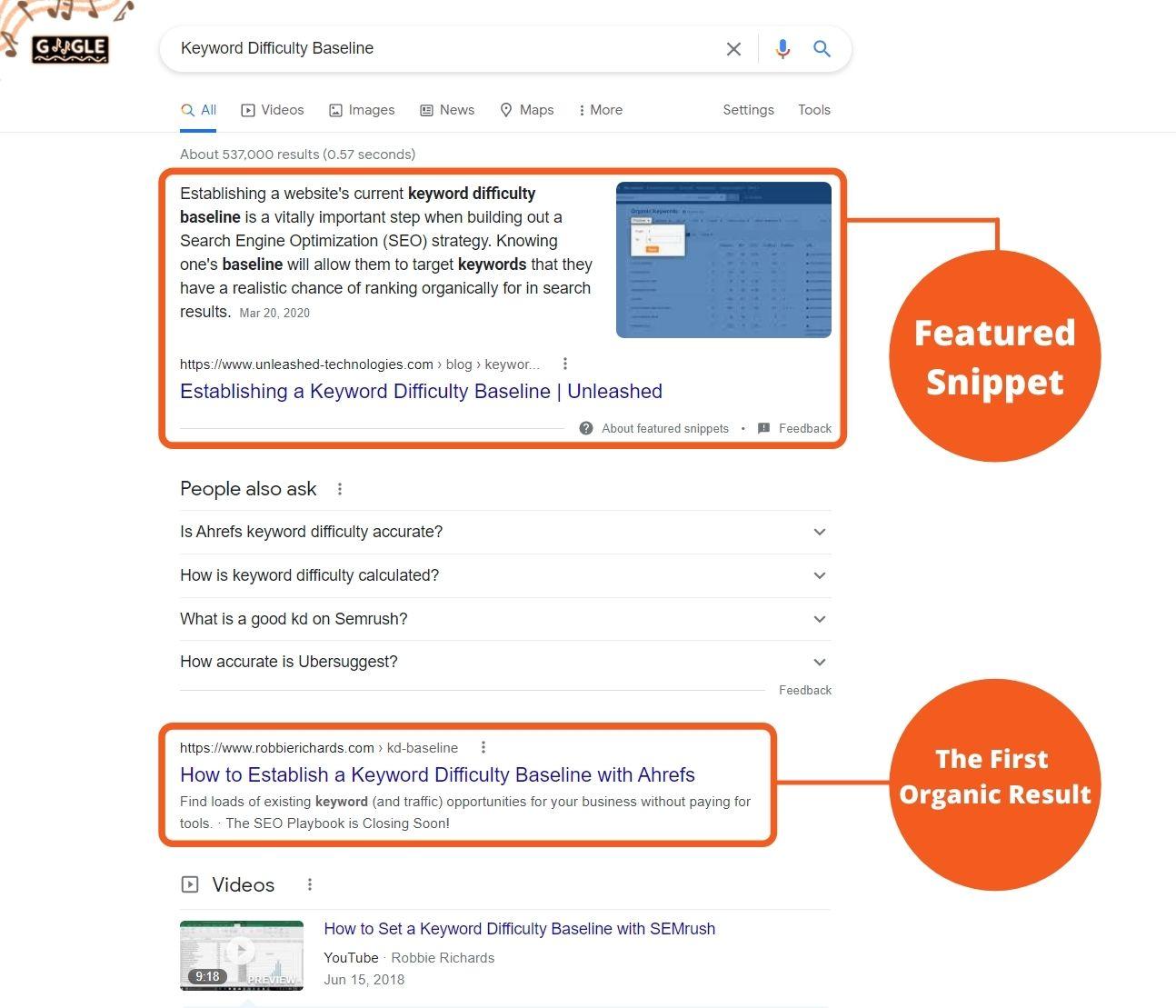
Because of the featured snippet position, we have captured more traffic than the first organic search result for the term "keyword difficulty baseline."
So how can you get your association to rank in the featured snippet position?
Let’s take a look!
How to Find Featured Snippet opportunities
To have a possibility of ranking for a featured snippet, two things need to line up.
- First, you have to be on the first page in search results.
- Second, search queries must offer a Featured snippet for that term.
Here’s why:
Ahrfes found that over 99% of all Featured snippets already ranked on the first page, but only 12% of search queries have featured snippets in the search results.
Now it’s time to do a little keyword research. You want to find keywords that you already rank on the first page for and offer a Featured snippet in search results. The easiest way to do this is to pop your domain into an SEO tool like Ahfrehs or SEMRush. For this example, I will be using Ahrefs.
First, add your domain URL into the site explorer and hit enter. Then click on the organic keywords link located under the organic search section.
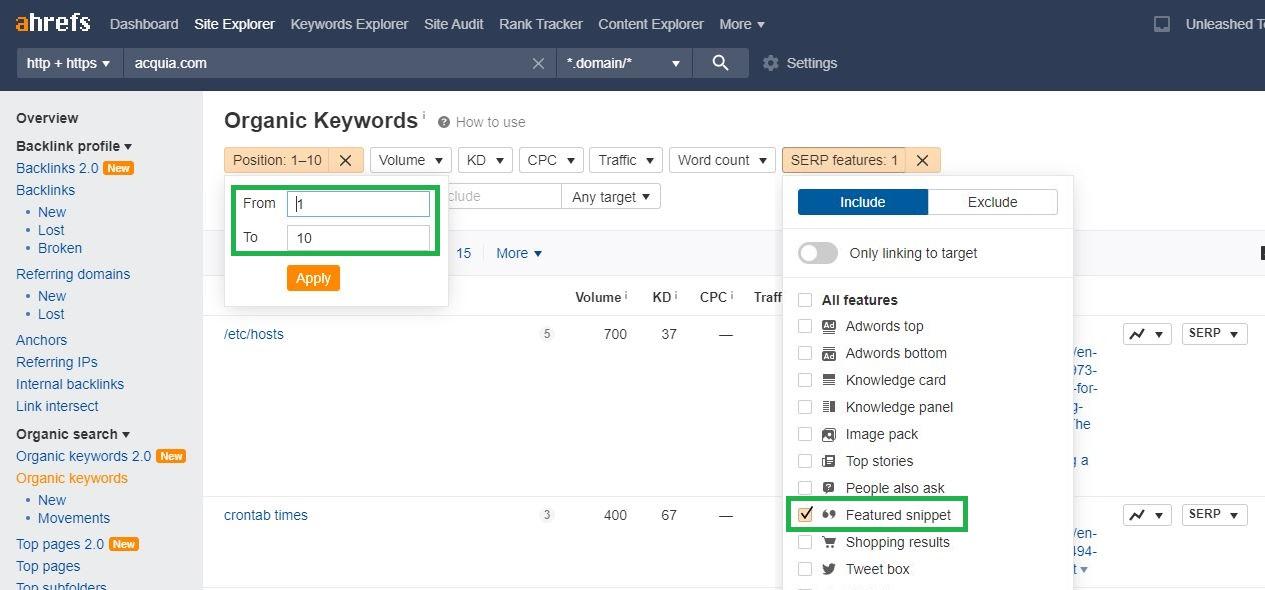
Next, use the position filter to see only keywords you rank in the top ten search results for. Then under the SERP features filter, check the box for Featured snippets. Now we have a list of keywords that you already rank in the top ten positions for and offer a Featured snippet opportunity in search results. Then export this list via a CSV file.
Now, we have to write content specifically designed to rank in the Featured Snippet spot.
Write for the Featured Snippet Spot
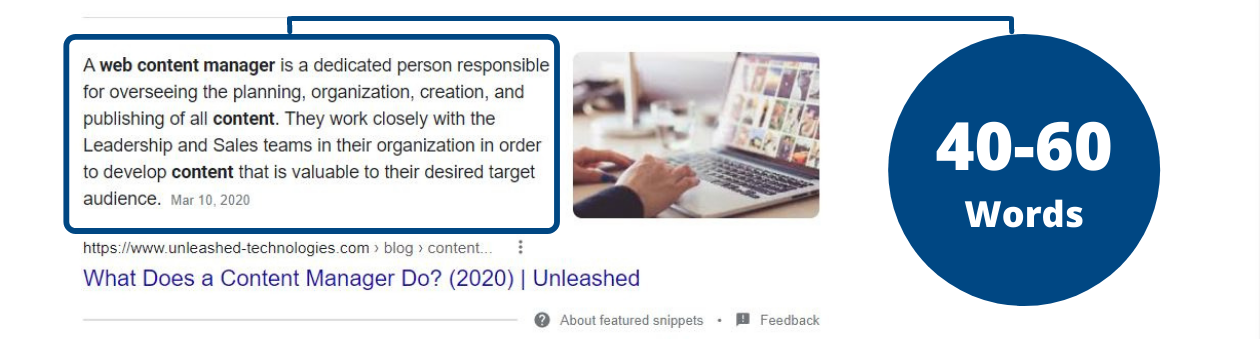
To land Featured snippets, you have to write for them. Structure content into short 40-60 words paragraphs. This length is the perfect size search engines look for when selecting Featured snippets.
Increase Your Odds with Questions
SEMRush found that you have a better chance to rank for a "People also ask" result when you answer questions. So use keywords terms with “What, Why, Where, or How.” Especially “How” search terms starting with “How” have a higher volume of available snippets. Here's an example of a people also ask snippet result for the search term "what's the best SEO tool".
Core Web Vitails
In May 2020, Google announced an upcoming algorithm change named “The Page Experience update” was coming. This search ranking update will incorporate metrics designed to judge a users’ experience when interacting with a web page and will focus on three specific experience metrics.
- Largest Contentful Paint (LCP)
- First Input Delay (FID)
- Cumulative Layout Shift (CLS)
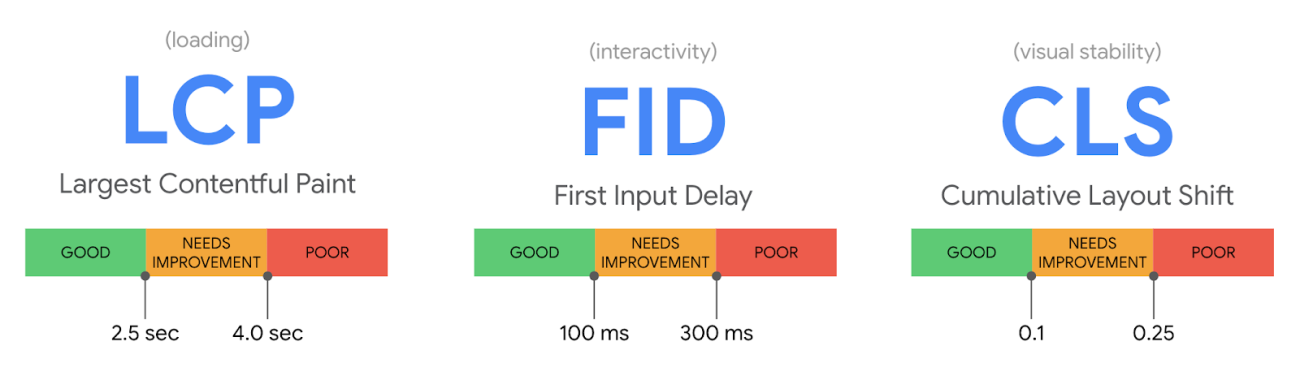
These new metrics will be combined with existing metrics such as mobile-friendliness, safe browsing, HTTPS protocol, and eliminating intrusive interstitials. To learn more about the core web vitals, check out our Page Experience Update: What You Need to Know blog post.
How To Improve Your Core Web Vitals
Unfortunately, the exact steps you will need to take to correct issues with core web vitals will be different for every website. But not to worry, I will show you where you need to look so you can see what needs to be fixed.
First, open up Google Search Console. In the left-hand menu, you will see a section named “Experience” Click into that section, then click on “core web vitals.” You will see two reports generate, one for mobile and one for desktop, that will look like the screenshot above.
From this point, I would recommend focusing on the Moblie report as Google has moved to mobile-first indexing. On the mobile section, click “Open Report.”
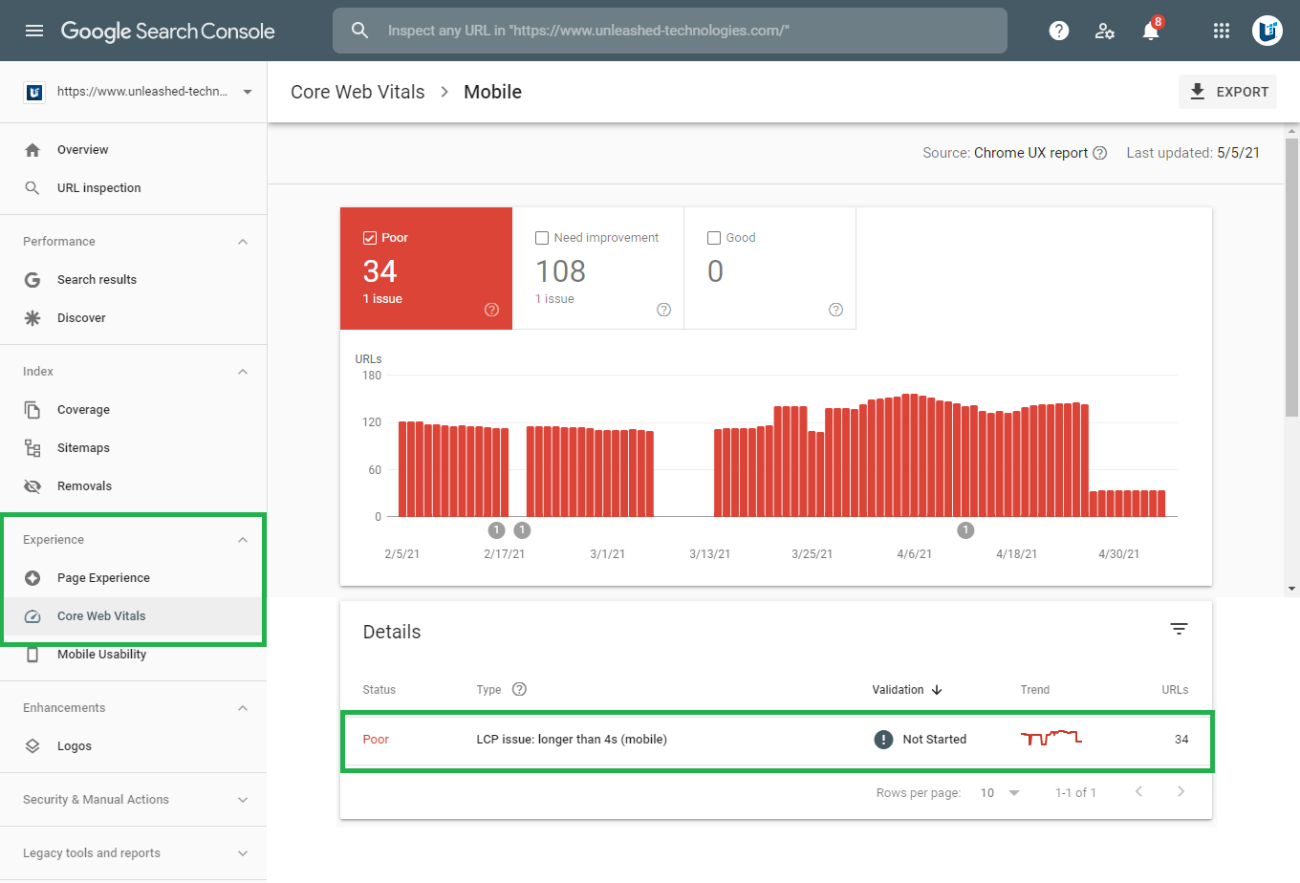
You will now see how many mobile pages rank as “Poor” or “Needs Improvement.” As you can see, the Unleashed Technologies website had 34 URLs rank as poor. I would recommend prioritizing the URLs identified as poor in the details report and fixing them first.
On-Page SEO Best Practices
With so many aspects of SEO out of your control, spending time on things you can control is vital to your association’s website. Make sure you are following current on-page SEO best practices. On-page SEO is the foundation of your website, and building on top of a strong foundation is paramount.
Here are four important on-page factors you must optimize for.
Optimize Your URLs

Make sure you are using short, keyword-rich URLs. When possible, be sure to use your target keyword in the beginning. As a bonus, using your target keyword in your URL can help improve CTR, as URLs are now shown above the title in search results.
Internal & External Linking
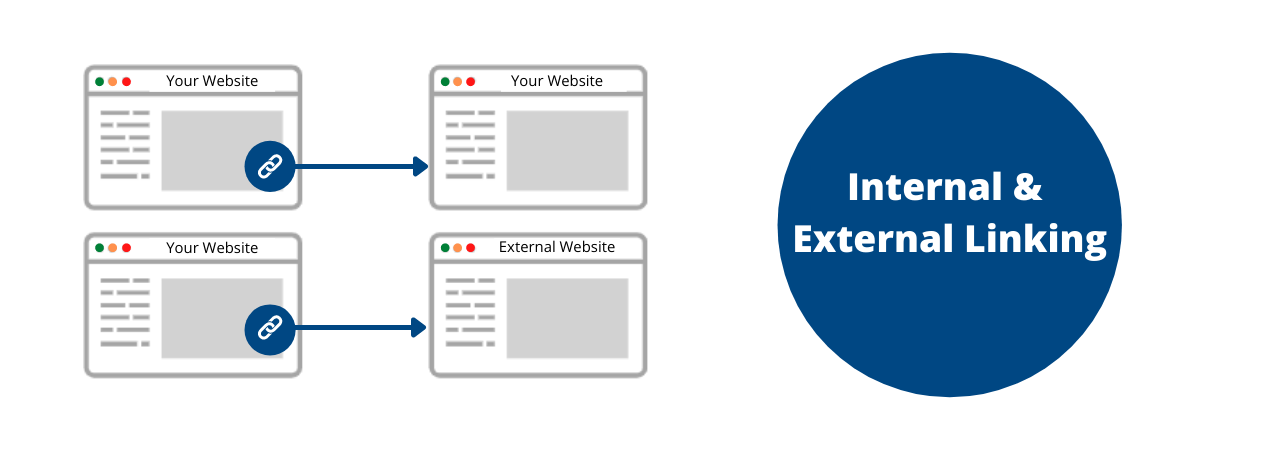
When you link out to other internal pages and external websites, it provides Google and other search engines the opportunity to better understand, associate, and crawl your website. I would recommend linking to at least three internal pages and two external relevant websites. Remember to use keyword-rich anchor text!
Include Semantic Keywords
With the introduction of Google’s Hummingbird algorithm, the search engine can now understand how search terms are related. By including semantic keywords in your content, Google can now better understand the topic and subtopics of your post or article. Allowing the possibility for you to rank not only for your targeted keyword but for other longtail variants. A great place to find semantic keywords is the related search suggestions at the bottom of search results.
Organizational Schema Markup
Adding organizational Schema markup to your website will allow search engines to gather more information about your association and related properties. Schema markups also assist with landing rich snippets in search results. The two most popular schema markups outside of organizational are review and FAQ schemas.
For more on-page SEO best practices, check out our comprehensive 31-Point On-Page SEO checklist blog post.
Invest in Video
Video is powerful, and people love it. Guess what? So do search engines. As the demand for video content continues to rise, search engines are going out of their way to display them in search results. Making videos is a great way to expand your association’s footprint online.
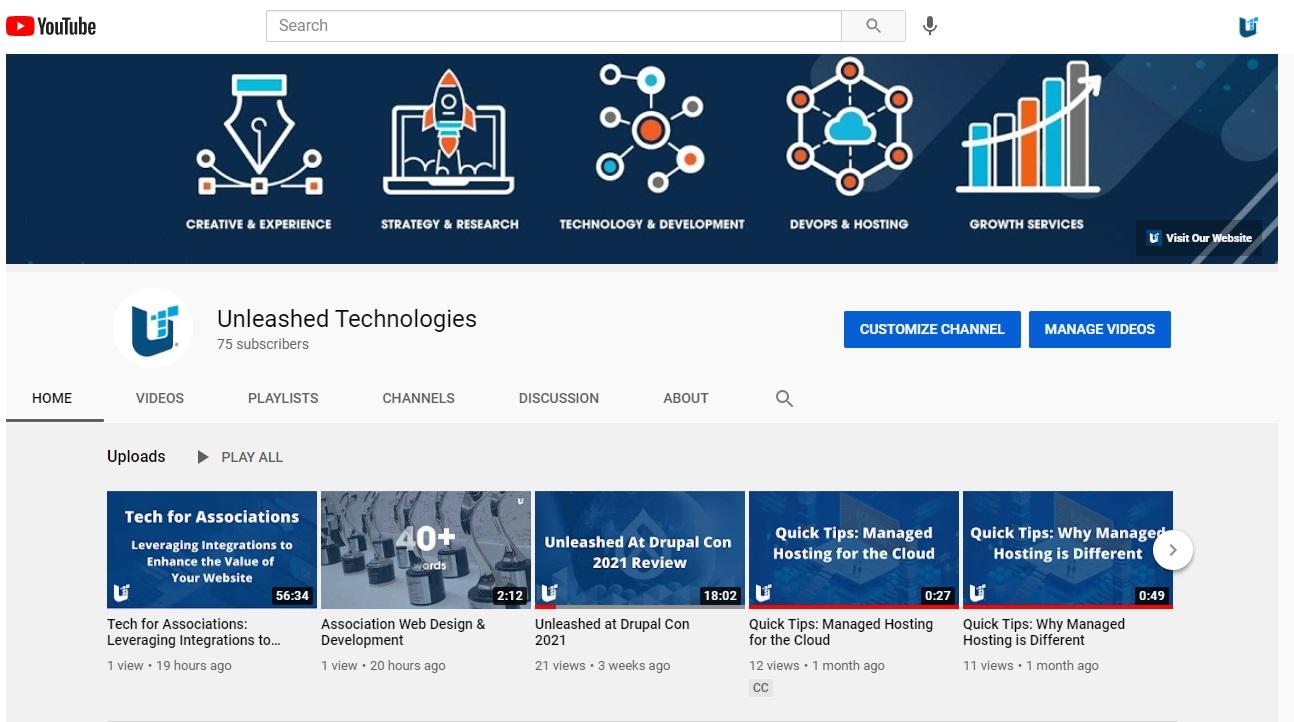
The first thing you will need is a YouTube channel. Here are a few reasons I recommend building your content on YouTube:
- YouTube is the second-largest search engine in the world (and still growing).
- Google owns YouTube and prefers to return YouTube videos over any other video platform, according to a 2020 study conducted by Moz.
Now we have to find keywords that offer videos in search results, or what's known as video keywords. Video keywords are actually Featured snippets, and we can find them the same way we did the paragraph-based snippets earlier. This time, in the SERP features filter, choose "Video" instead of "Featured snippet."
Once you find a few video keywords, export that list via a CSV file and let’s start creating and optimizing content around them just for YouTube.
Optimizing Your Video for SEO
Optimizing your video starts in the planning phase. Make sure your video has clear sections, just like you would when writing a blog post or article. This will help search engines better understand the video content.
Now, upload your video to YouTube. If you're unsure how to upload or what video format to use we can help, check out our blog post titled: What's the Best Video Format for YouTube?
Optimize Your Video Title
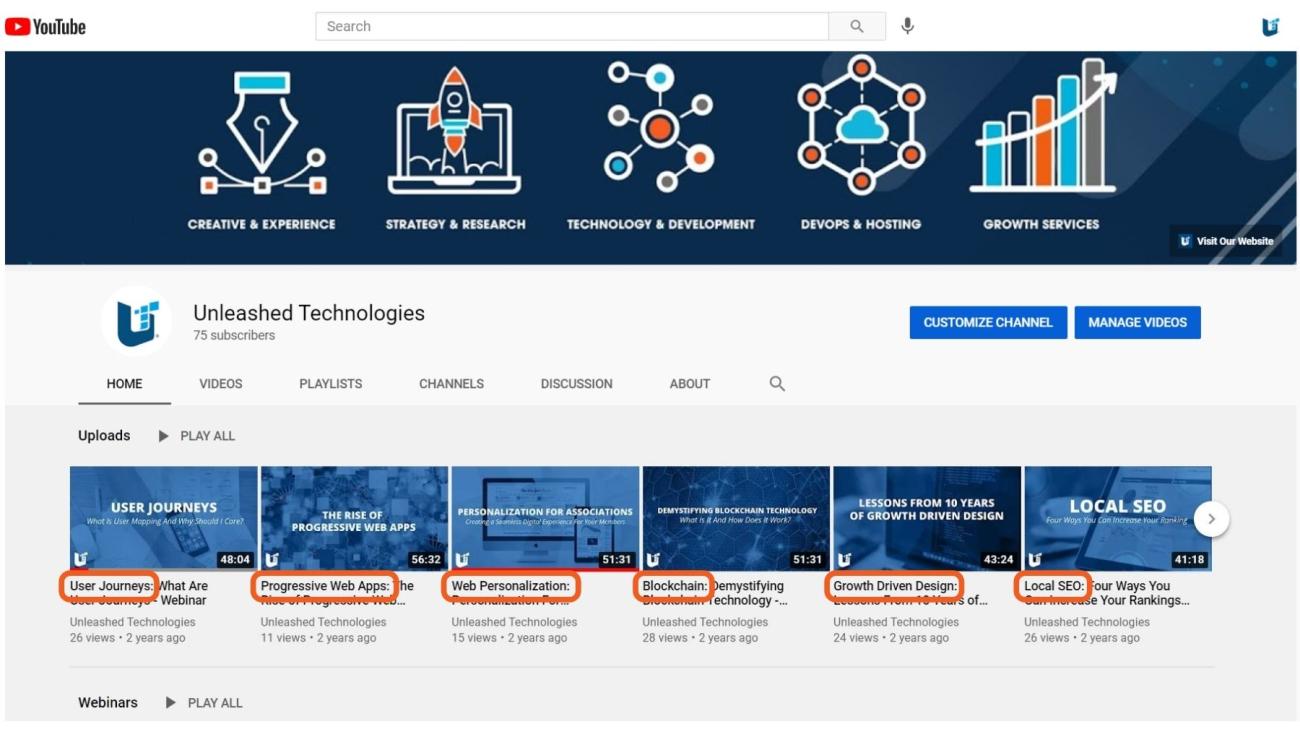
Be sure to use your keyword in the title. We have found that frontloading your keyword works best. In fact, this tactic has worked so well that we have done this with almost all of our YouTube videos.
Optimize Your Video Descriptions
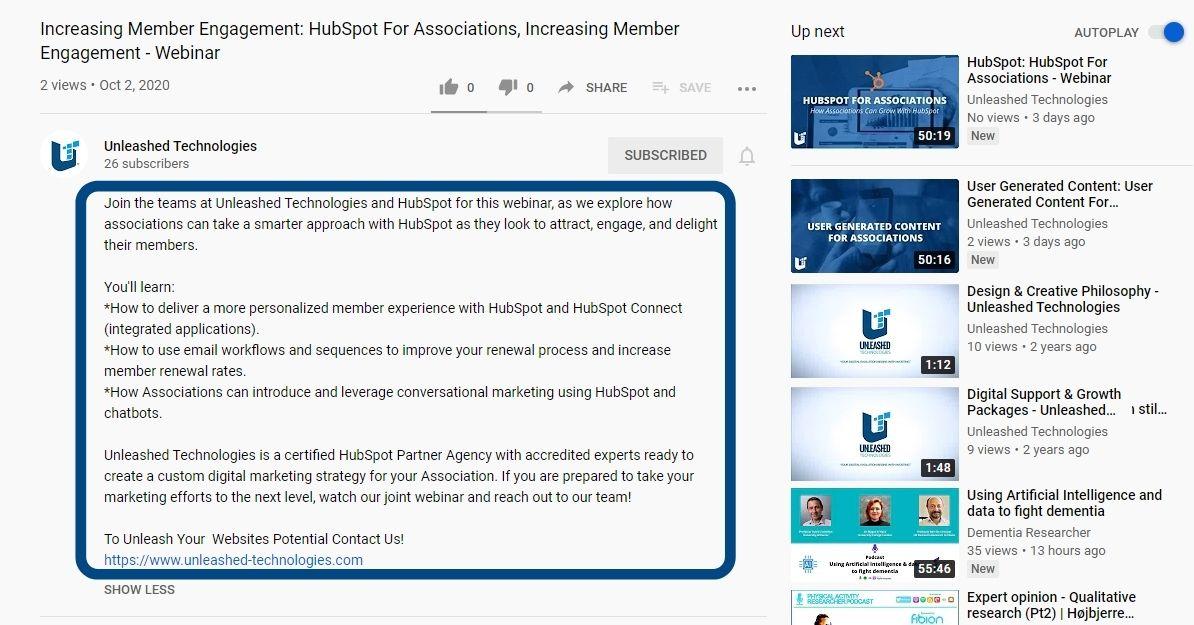
Your video descriptions should be between one hundred to two hundred words. Take time to provide a general overview, then list out and provide some content around each section of your video. Doing this will help YouTube and search engines better understand what your video is about.
Optimize Your Video Tags
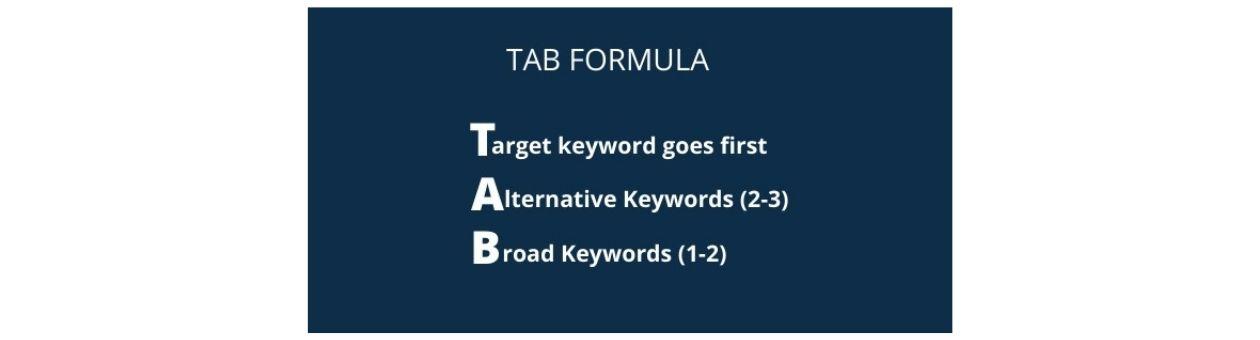
To ensure tags are appropriately assigned, use the TAB method. TAB stands for Target, Alternative, and Broad. Your target keyword goes first. Next, add two or three tags that hold alternative versions of your main keyword term. Lastly, add one or two broad keyword terms about your topic.
Use Closed Caption Transcripts
Closed captions can help you rank better in search results, and adding them is easy. On the lefthand side of your channel content page, you will see “subtitles” click that link.
Next, underneath languages, click the dropdown arrow. Then set your video languages. For us, it would be English (United States), then hit confirm. Once confirmed, YouTube will begin to generate captions. (Note: It may take a few minutes for YouTube to complete the auto-generated captions)
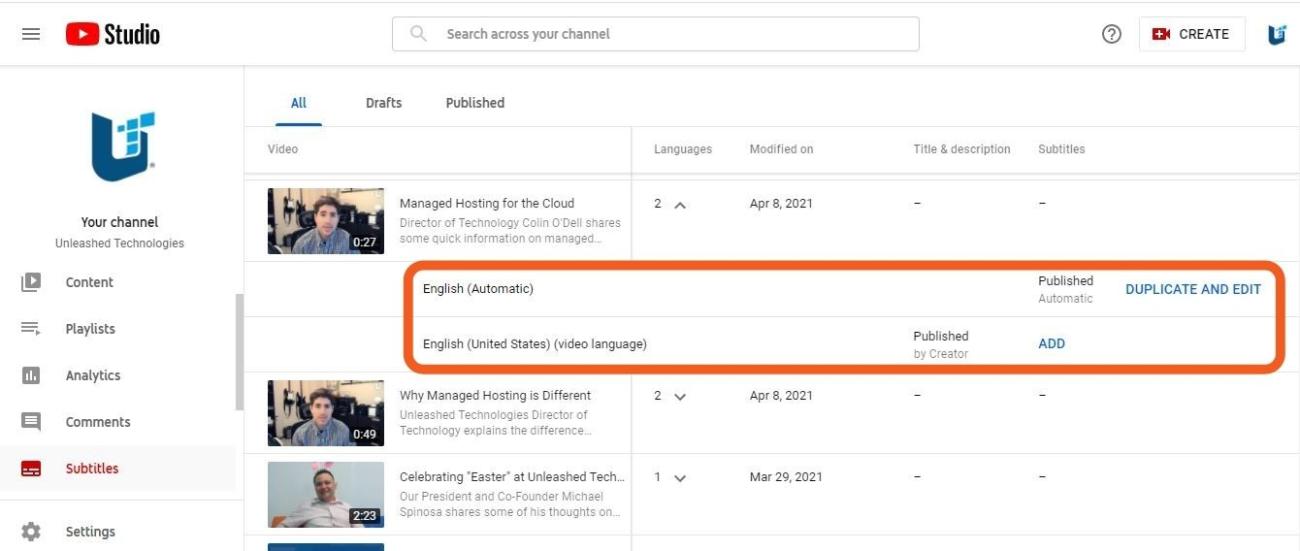
After a few minutes, refresh your page. Go back over to the video, under the Languages section, again click the dropdown arrow. This time you will see a new row that says “English (Automatic)” then click “Duplicate and Edit.”
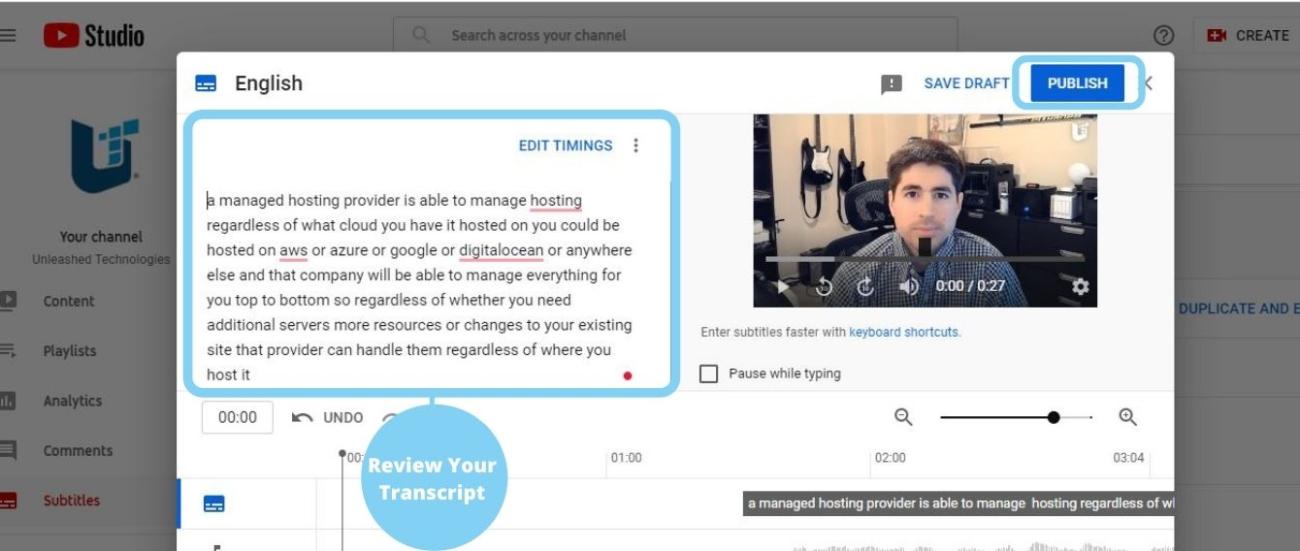
Finally, review your closed caption transcript to make sure everything was translated correctly. Once you have reviewed and made any needed edits, click “Publish.”
Embed Video Content Into Blog Posts

Embedding short videos into your blog post works great. Not only does it help to keep readers engaged, but it also helps improves your time on-page, and decreases bounce rate. Boosting both metrics will have a positive effect on SERPS.
Know Your Keyword Difficulty Baseline
Targeting keywords that your association can not rank for can be demoralizing. It’s actually one of the most common SEO mistakes I see. Associations commit time, money, and energy and get zero to little return for their efforts. The first step in any SEO strategy should be to understand your website's current keyword difficulty baseline and then leverage that information to target the right keywords.
What Is Keyword Difficulty?
Many SEO tools have a metric called keyword difficulty. It is a numeric rating that runs from zero to one hundred. The lower the keyword difficulty, the easier it would be to rank for that keyword in search results.
Your Keyword difficulty Baseline (KDB) shows you what keywords you have a realistic opportunity to rank for. Targeting keywords that fall within your baseline will result in better search rankings and save you from wasting time and energy on search terms your website has no chance to rank for as it currently stands.
Now, Let’s learn how to calculate your KDB.
How to calculate KDB
To calculate your keyword difficulty baseline, we need to create a list of all the keywords your association currently organically ranks in the top five positions for in search results.
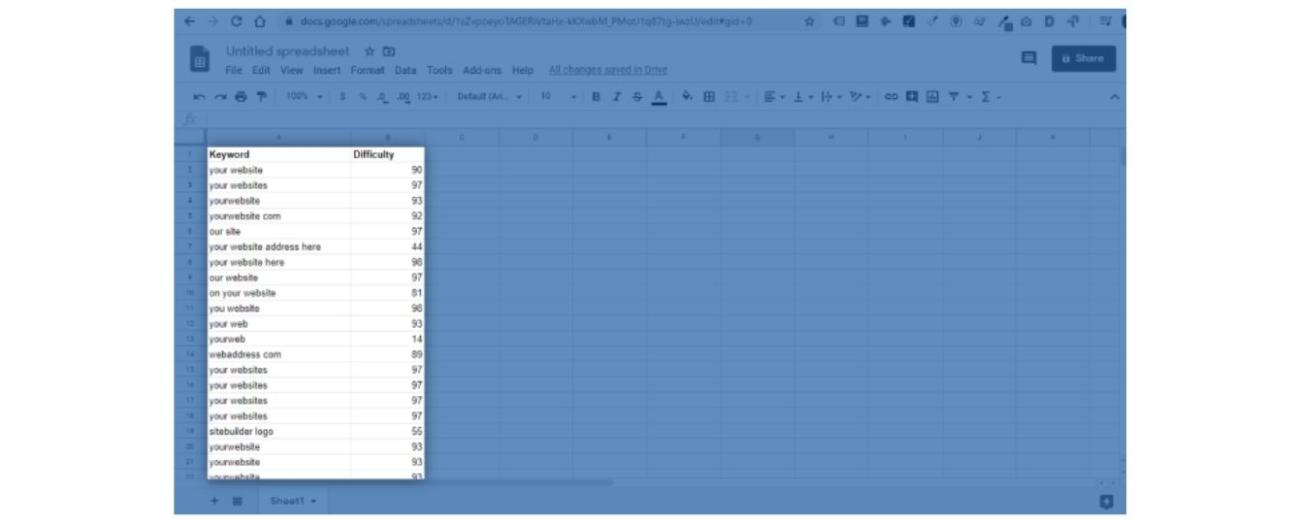
Second, create a spreadsheet you will need four separate columns: one for Keywords, one for Difficulty, and one for Density. Next, copy and paste all the keywords into the first Keyword column, then paste their difficulty ratings into the second column (as seen above).
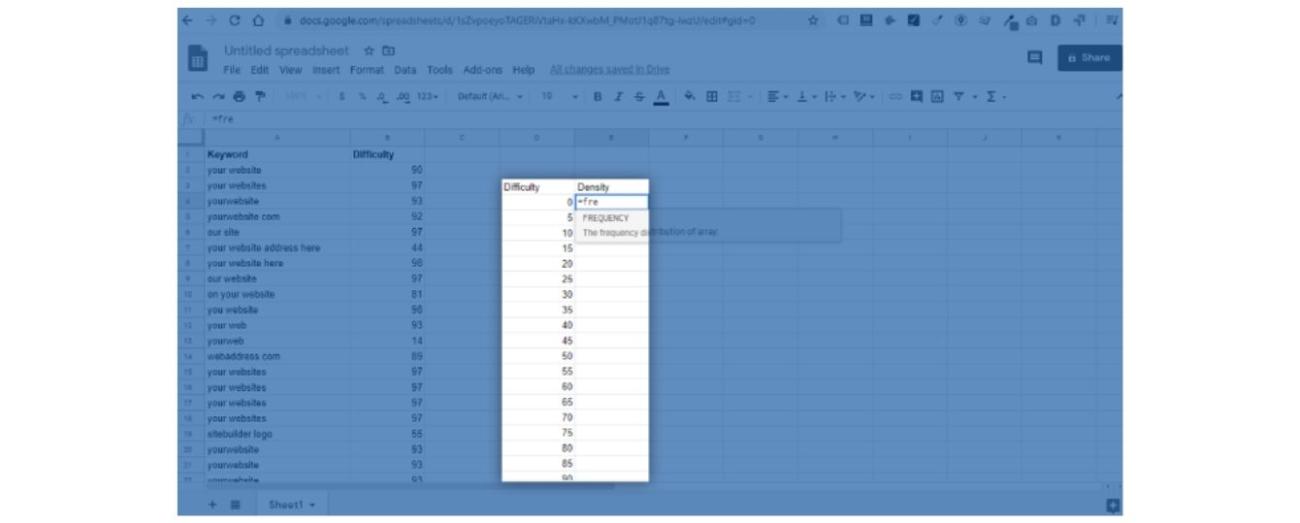
With the next two columns, we will make data buckets. In the (second) difficulty column, add the numbers zero to one hundred by five. This will represent the ranking scale. In the Density column, a frequency formula needs to be added.
Now you can see how many keywords you currently rank for that fall inside of each zero to one hundred buckets. You will want to look for the buckets with the most density.
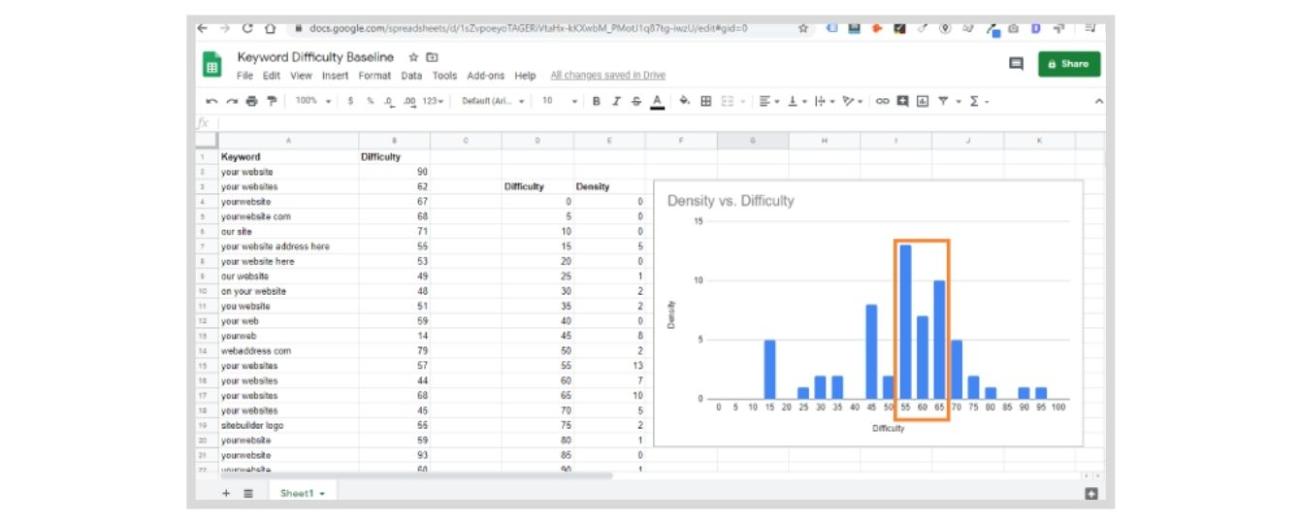
To make this data easier to read, add a chart to your spreadsheet. As you can see from the chart above, the keyword difficulty baseline for this website would be a difficulty level of 55 to 65. Then move backward 10 to 15 points to find your targets. Since the baseline for this website is between 55 and 65, I would target keywords with a difficulty between 40 and 55.
For a more in-depth, step-by-step guide to this process, check out our blog titled Establishing a Keyword Difficulty Baseline here.
Optimize for Click-Through-Rate (CTR)
Optimizing your SEO titles for CTR is a simple and effective way to boost your association’s search rankings. In the last few years, CTR has become very important. In a study conducted by WordStream, it was found that if you beat the expected CTR of your position in search results, you are “far more likely to rank in more prominent positions.”
Great, but how do you optimize for CTR?
Add Modifiers to Your Titles
Modify your page titles by adding words that induce emotional responses. Examples of emotion-based modifiers are “the best,” “easy,” “checklist,” “fast,” “simple,” and “review.”
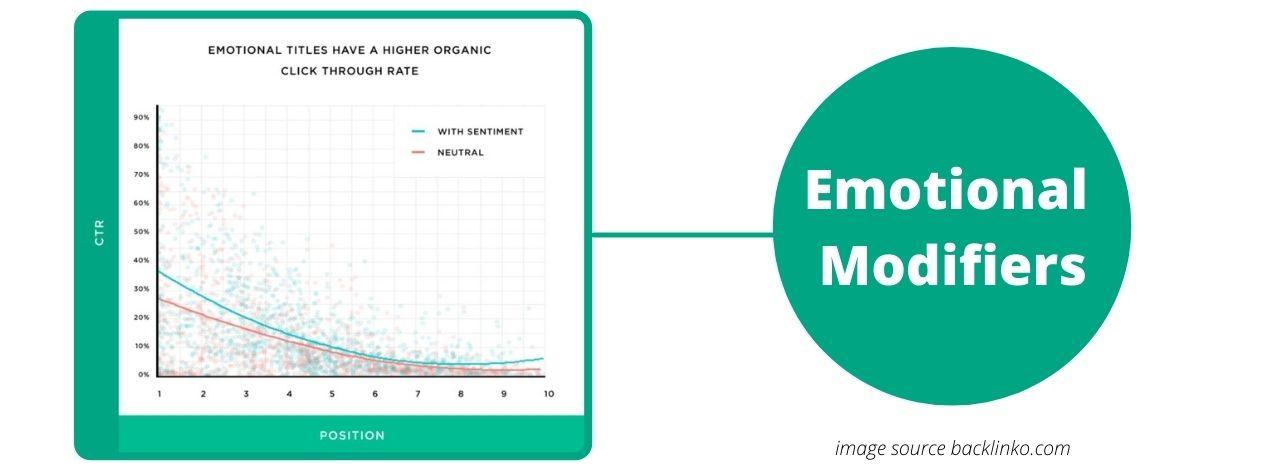
Another trick that we have found works well in combination with emotional modifiers is adding the current year. An example of this would be “The Best Blue Widgets for 2021”.
Use Keyword-Rich Meta Descriptions
Search engines do not directly use meta descriptions as a ranking factor. But humans read them to help decide if the link will provide the answer to their search query.
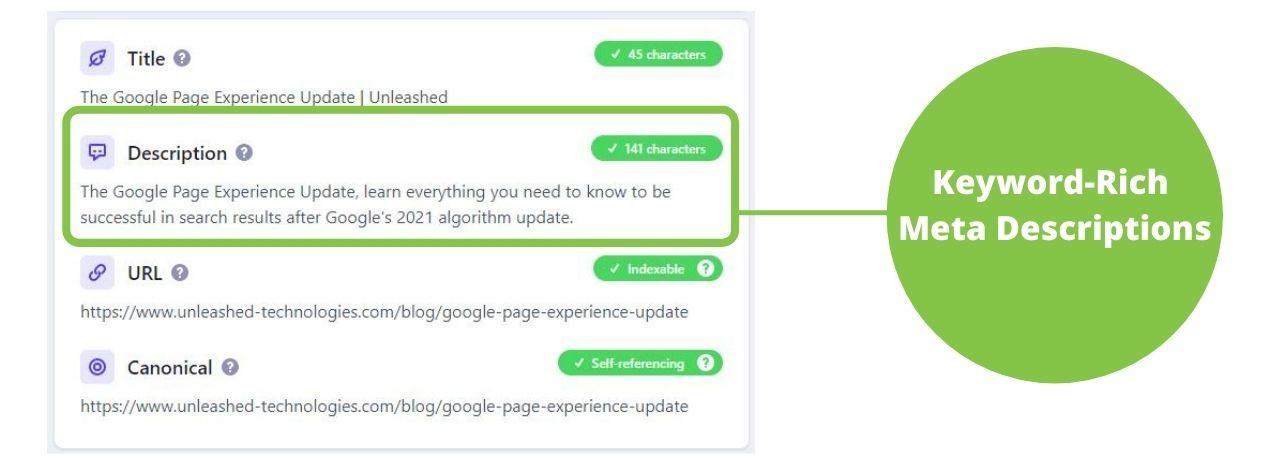
Think of using the meta description as a small advertisement aimed at getting people to click on your webpage. The more clicks you can gain, helps increase your CTR and rankings.
Now It’s Your Turn
Understanding SEO for associations can be complicated. Hopefully, you learned a few great tips and ideas you can incorporate into your digital marketing strategy moving forward.
Armed with these new tips and strategies, I’d like to know which strategy you want to try first? Finding your association’s keyword difficulty baseline, investing in video, or maybe going after Featured snippets?
Let me know by leaving a comment below!


